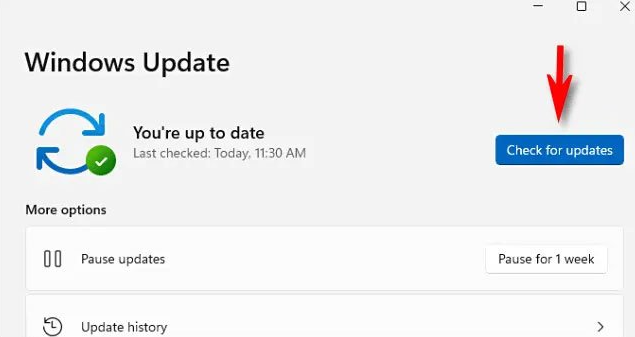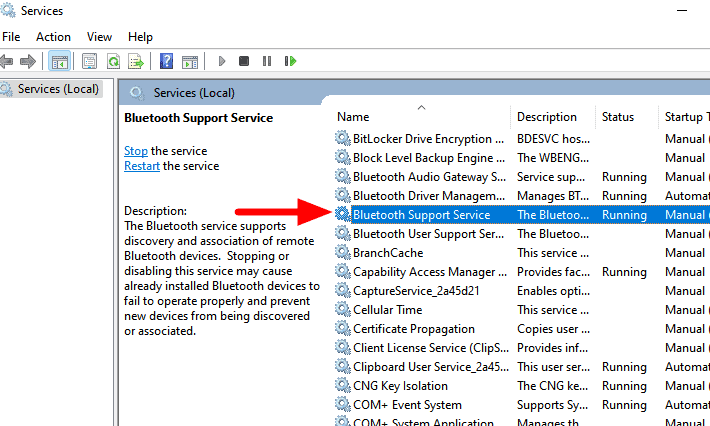How to Upgrade to Windows 11 From Previous Windows
Windows 11 is a an upgrade that is free for already existing Windows users. Microsoft has released the technical insider version of Windows 11 which is available for all users to download. With windows update, it’s an option to convert your windows 7 and windows 8 to windows 11. How do you upgrade your current Windows to Windows … Read more